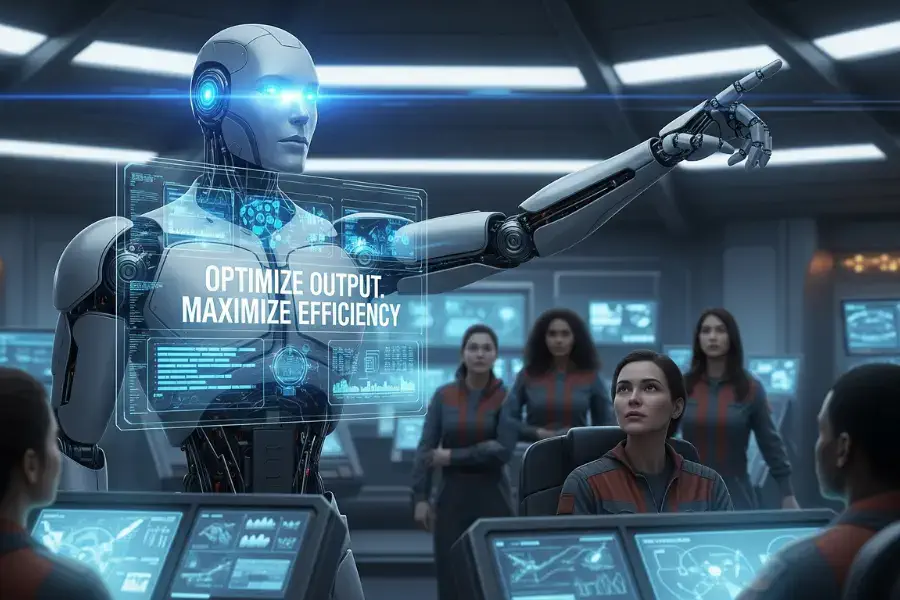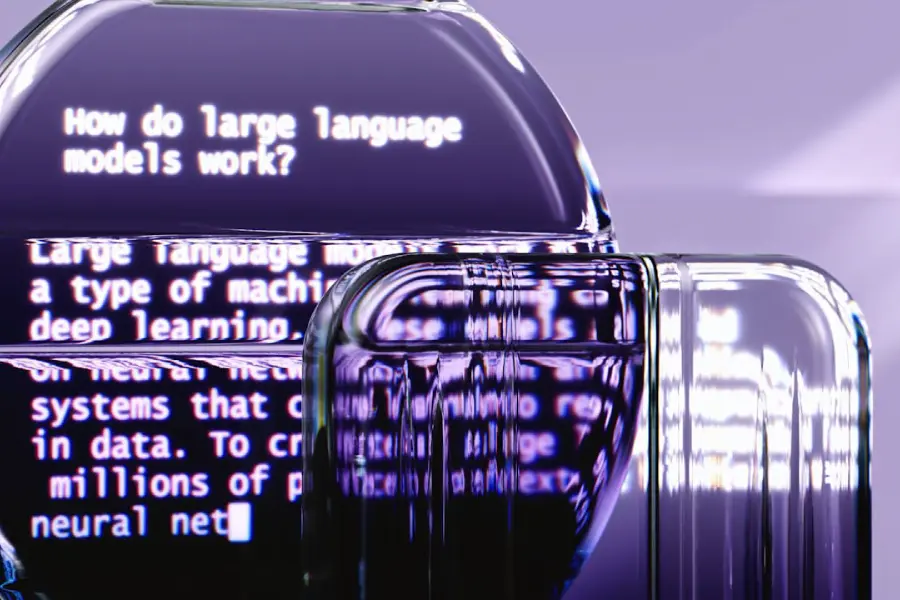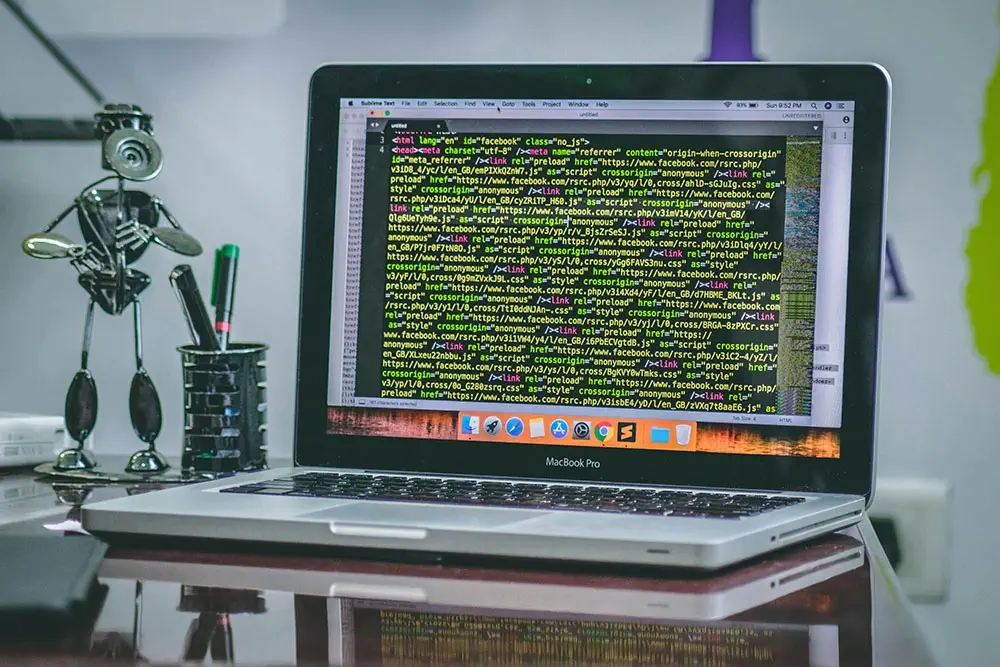· Tutorials · 30 min read
How do hand-coded websites differ from WordPress websites?
Discover the key differences between hand-coded websites and WordPress websites, and find out which one is the best fit for your online presence!
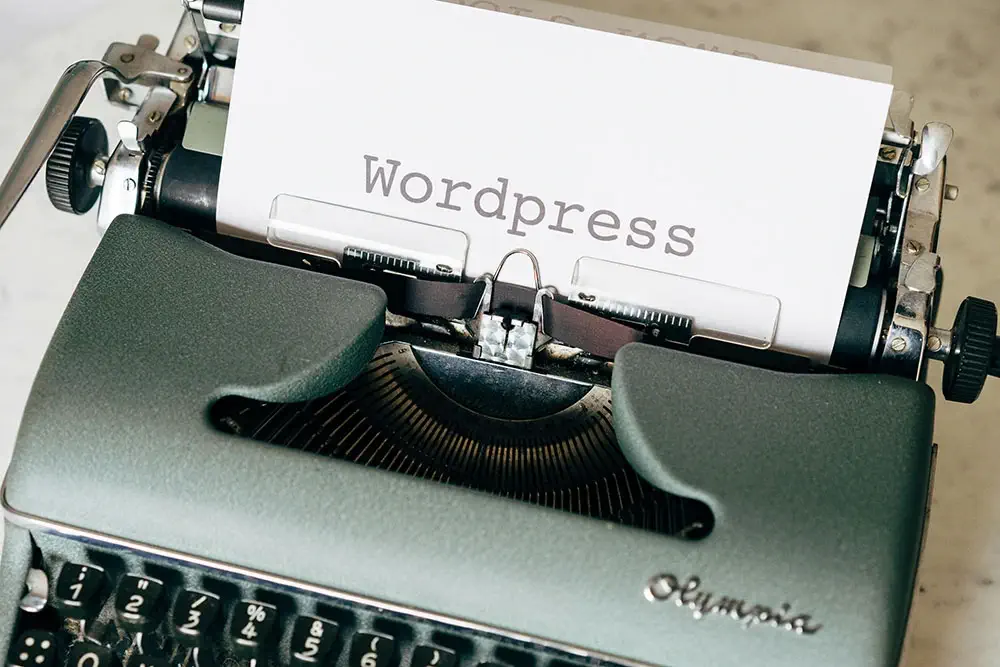
Main Points:
Creating static websites from scratch makes them load up to 10 times quicker than using tools like WordPress. If your site takes longer than 3 seconds to pop up, most people will just leave, which means losing potential customers.
Here’s the deal with Google: it checks how well your website runs on mobiles, and honestly, page builder mobile sites don’t cut it. They’re not as slick, not as speedy, and they might not even look great on all devices. That’s bad news for your site’s ranking on Google.
Now, the static sites we build are like mobile champs. We craft them to shine on mobile screens first, and then we tweak them for tablets and desktops. This means mobile users get a top-notch experience – it’s super responsive, loads real quick, and this all makes Google happy. Plus, folks won’t leave your site because it’s taking ages to load.
WordPress, on the other hand, has a rep for being a bit of a security mess. It’s like having a door that hackers can pick the lock of. You need to keep updating it just to patch up the holes. But our handmade static sites? They’re like a fortress. They’re so simple and solid that hackers find it tough to break in. So, while WordPress needs constant care, our static sites stand strong against digital intruders.
If you want your site to be a masterpiece, go the hand-coding route. It’s like sculpting from a block of marble. But if you want something quick, user-friendly, and you’re okay with limitations, WordPress is your buddy.
Hand-coding offers ultimate control, allowing developers to shape every detail according to their vision. This approach suits those who are proficient in coding and are willing to invest time and effort in crafting a bespoke digital experience. On the other hand, WordPress presents a streamlined route for those who prioritize ease of use and want to get a functional site up and running swiftly.
Creating websites is like cooking. Static-site creation is more hands-on whilst WordPress-site creation is more user-friendly. It’s like deciding if you want to cook a fancy meal from scratch via static-site creation or use a quick recipe for an okay dinner with WordPress-site creation.
With hand-coded websites, you’re like the hands-on mechanic who takes care of every little detail. It can be time-consuming, but you’ve got complete control. With WordPress, you’re like the car owner who gets automatic updates. It’s easier, but sometimes those updates might throw a wrench in the works.
Hand-coded websites are like custom-made supercars – they can be tweaked to perfection for scalability. WordPress sites are more like expandable family cars – you can add features, but choose your add-ons wisely since family cars are slower than supercars and can’t really accomodate add-ons well.
Learning to create static sites is way more difficult than learning to create WordPress sites. Both ways lead to creating websites – learning to create static sites is like becoming a composer, learning to create WordPress sites is like playing the same tune using the same instrument but in different tones.
Comparing Static Hand-Coded Websites to Dynamic Platforms like WordPress and Wix
In the world of making websites, there are two main kinds: static and dynamic. Think of a static site as the basic building blocks - it uses HTML, CSS, and JavaScript, and doesn’t have all the fancy stuff like databases or interactive features. It just shows the content that was put in. These three coding languages basically create everything you see on a site, and sometimes that’s all you need.
When you open a static site, your web browser reads and puts together the code to show you the site right away. Everyone who visits gets the exact same content. Making a static site is best done by directly writing the code (which we happen to be pretty good at!) or by using a tool that helps generate the site.
A dynamic website (such as WordPress and page builders) employs additional server-side languages and technologies to gather HTML, CSS, and assets from a database. It then assembles the website while on the server, and afterward, the assembled site is dispatched to the browser. Unlike the browser directly interpreting the code, it’s the server that compiles it for the browser’s consumption. This means that each user doesn’t see the same content as everyone else; instead, they receive customized content. However, this approach can result in slower loading times, and there’s a vulnerability to potential attacks by malware and hackers that can disrupt the server’s process of checking the database for website content. In contrast, static sites lack databases, which makes them less susceptible to such attacks. We’ll delve deeper into this topic further down the page.
Dynamic websites encompass platforms like WordPress, Wix, Squarespace, GoDaddy, page builders, and those constructed using PHP, among others. These page-building tools utilize databases to store assets and content. When a user accesses the website, the server examines its collection of requested browser elements and fetches them from the database, piecing them together into the final landing page you view. Although these page builders simplify website creation and are cost-effective, they come with significant disadvantages when contrasted with the static websites we can build.
What contributes to the faster speed of static websites compared to dynamic websites?
One really important thing for your website to rank well on Google is how quickly it loads, especially on mobile devices. The issue with dynamic websites like WordPress and Wix is that they can be slower because the server needs more time to put all the pieces together, especially if you have lots of plugins or extras on your site. This matters a lot because studies have found that most people will leave a website if it takes more than 3 seconds to load. So, if your site takes longer to load, what’s the point if most people won’t even stick around to see it? This is one of the biggest problems with WordPress and Wix sites – they can be slow, and that can end up costing you both time and money.
Static sites, though, can load way faster, sometimes up to 10 times quicker than dynamic sites. This is because they don’t have to rush around fixing up the website and sticking all its parts together super quickly, like in an emergency room for browsers. Everything’s already set up beforehand, so the browser just has to show it to us. No plugins, no digging through databases, and no unnecessary stuff taking up space. Every bit of code we put in our sites has a purpose, and we make sure it’s all neat and tidy so Google understands it easily. But, dynamic sites like WordPress? They often have loads of messy code that just slows everything down even more.
Imagine you’ve got a plate of noodles, and you want to count how many noodles there are. Wait! Why do you want to count them? We already said imagine! Let’s continue. The noodles are all twisted and jumbled together, so it’s a real hassle to untangle them and figure out how many you’ve got. Now, take another plate (let’s call it the “static” plate). On this plate, you’ve neatly organized your noodles in groups of 10, and you’ve got the meat sitting neatly on the side (although, I don’t recommend actually eating noodles like this!). It’s way easier and quicker to see how many noodles you’ve got when things are neatly arranged and organized.
This is kind of like the difference between the code in a dynamic site and the code in a static site. In dynamic sites, the code can be all tangled up like spaghetti, which makes it slower for your browser to figure out and load. Even search engines might struggle to understand what’s going on because your content is buried in a mess of code without much context.
So, to sum it up, a dynamic site’s code is like spaghetti code – messy and confusing – which makes loading the site take more time for your browser. On the other hand, a static site’s code is neat and organized, making it faster to load and easier for both browsers and search engines to understand what you’re showing on your site.
The standard time for a website to load smoothly is about 2 seconds. But guess what? The custom static websites we make often zip onto your screen in less than 1 second – way faster than the usual. They pop up almost instantly. The secret sauce is in the way we put the code together. It’s like grouping things up and organizing them so your browser and even Google can read and make sense of it without a hitch. This not only speeds things up but also stops visitors from bailing out and gives your site a thumbs-up on Google’s ranking.
So, if your site isn’t pulling in much action, you might want to clock how long it takes to load using this tool from Google. If it’s taking more than 3 seconds, chances are folks are already leaving your site before they even see your stuff.
Speaking of Google and speed, they recently made a change to how they rank websites. They now focus on how well your mobile site runs, and they call it Mobile First Indexing. Basically, the faster your mobile site pops up, the better your ranking. And guess what? Static sites nail this every single time.
Creating websites with mobile as the main priority and increased site speed
Mobile first programming isn’t something that fancy page builders can handle. It’s like a special way we developers make websites. We start by writing the code for mobile screens first, and then we add stuff for tablets and desktops as we go. Imagine it like reading a book – you start at the top and work your way down.
But here’s the kicker: when your browser reads the code that makes your website look good (we call it CSS), it reads it from the top to the bottom. So, if we begin with desktop stuff at the top, the browser’s gonna load that first, then it will keep reading and loading stuff for different screen sizes. It’s like going through the whole book even if you just need the last chapter.
But with mobile-first, it’s smarter. If you’re on a tiny screen, it reads the mobile stuff first, which is at the top of the code. So, it doesn’t waste time loading desktop extras. It just sees the mobile stuff and says, “Got it, this is mobile!” No need for all that extra work and time. It’s like starting from the last chapter of the book – much quicker and less confusing.
Let us share something we’ve learned: it’s way easier to let your content naturally take up space rather than squeezing it into tight spots. If you focus on mobile-friendly design and stick to static site development, your website can become super fast. It might even totally wow some folks!
What makes static websites more secure compared to dynamic sites?
Dynamic sites come with databases and server-side platforms that can become vulnerable targets when they’re trying to fetch data or manage your website’s content. While the server is assembling the site and preparing it for display in the browser, hackers can sneak in and compromise your site, causing all sorts of trouble.
On the other hand, static sites don’t offer much for attackers to go after. They lack databases, session tokens, or any kind of data exchange that hackers could tamper with. There’s no opportunity for them to slip something into the website’s workings while it’s on its way to the browser.
Here’s the deal with WordPress sites: they often rely heavily on plugins. Now, if you put up a WordPress site and then kind of forget about it, those plugins might have updates that fix security issues. If you neglect to update them, your site becomes a target for attackers - WordPress sites need to be updated many times a year (a total of more than 100 updates has been released since WordPress was born in 2003. Can you imagine that?!) and 1 of the main reasons for this is to enhance security, fix bugs and vulnerabilities. This is also why many web design agencies and web developers are moving away from WordPress.
Back to our topic of plugins. Sometimes, these outdated plugins can clash with one another, causing your whole site to crash without you even realizing it. Who has the time to constantly keep track of all these updates and fixes? That’s where our work in creating static sites really shines – there’s no need for constant updates for those plugins. No constant update of security patches to keep your site safe and sound. Once it’s up, it’s good to go and we’ll manage it for you!
Imagine you’ve got two cabins tucked away in the woods. One of them is all high-tech with electricity, internet, fancy smart locks you control with your phone, and even gadgets connected to the internet and cloud that you manage through your phone. That’s like living in the future! The other cabin is more old-school – no fancy connections, just a good ol’ fireplace for warmth and regular locks on the doors.
Now, here’s the twist: the high-tech cabin gets hit by a hacker who gets into their internet stuff and messes with the locks, basically inviting themselves in and taking everything. All those fancy features? They ended up making extra ways for troublemakers to get inside, even though all you wanted was a comfy spot after a good hike.
But that basic cabin with no electric gizmos and internet-linked gadgets? It’s chillin’. They’re sticking with simple things like a stove and lanterns. Think of that as HTML and CSS – the basic building blocks. The door locks? Rock solid. No one’s breaking in. That’s what a static site is all about. It strips away the frills and keeps to the essentials. It’s like a log cabin crafted by hand, using only the tools of a skilled worker. Those flashy page builders? They’re like mass-produced, lower-quality security risks in comparison. We talked about the disadvantages of WordPress sites.
Remember: A digital lock (WordPress sites) can be hacked so long as the hacker knows the way while a key is needed to open a normal lock(static sites). There are picklocks who pick locks but they definitely wouldn’t want to be part of a crime.
Again, since WordPress is the most popular tool for building websites, it’s also a prime target for hackers. They go after WordPress sites, looking for weaknesses in older versions and plugins to exploit. It’s like your website wearing a “hack me” sign. But if we switch to a static site, we take that sign away. Your website can roam the internet streets without fear of being snatched.
Now, you might ask, what about the servers that host these static sites? Could they get hacked, bringing down the site? Not really! When your static site is spread out using a Content Delivery Network (CDN), it’s on multiple servers all around the world, ready to be seen. So if one server acts up, your site just switches to another one in a different place. No downtime!
Why is WordPress so popular then?
WordPress offers pre-built themes and plugins that can significantly reduce development time. This is particularly useful for creating websites quickly, especially if you’re not a developer. This is why there are web designers who don’t know coding but create websites using WordPress and when issues, especially those related to security, come up, most can’t really help to resolve them well. Traditionally, a website is created by developers and designers: developers don’t know how to design and designers don’t know how to code. This avoids conflict of interest. We still practise this tradition to ensure that our hand-coded sites are fast, secure and aesthetically pleasing.
In addition, coding and designing use different parts of the brain. In many countries, secondary school kids are split into either studying science or arts. Since kids were schooled in this manner, now you expect a good web developer to know how to design or a good web designer to know how to code?! It doesn’t make sense.
On the other hand, hand-coding a website can be time-consuming, especially for complex designs or functionalities, as you need to write and test every piece of code and this is why hand-coded websites are more expensive. Fortunately, we make such sites affordable.
Handmade static sites vs sites made with WordPress and Wix
In general, static websites usually comes out way ahead of using page builders like WordPress and Wix. Static sites load super fast, way quicker than WordPress or Wix sites that can take many seconds or even more. Plus, because their internal structure isn’t so complicated as that of page builders, static sites are really hard to hack or mess up with, which makes them the obvious winner when it comes to choosing what’s best for your business.
Also, dynamic sites currently don’t have a good way to start with mobile design, missing out on its perks. Just take a look at a some sites built with pagebuilders like WordPress or Wix and try resizing the browser window. You’ll see they don’t offer a version for tablets, and the whole page doesn’t adapt well – the content doesn’t rearrange as the screen size changes. Sometimes, your content gets squished into a tiny box, cut off from view, or text ends up all wonky around images, wrecking the layout and making your site look wonky. These site builders don’t give you enough control to make your site work well on all screen sizes unless you’re a coding whiz who can tap into their behind-the-scenes stuff to get all custom and fancy.
You can craft every pixel with static sites
With hand-coding sites, it’s like being an artist with a blank canvas. You’ve got total power to create everything from scratch. Fancy animations, unique designs, and cool interactions – you name it, you can do it. No templates, no rules of a CMS to follow – just your imagination at work.
Creating WordPress sites is like using building blocks. You get a bunch of ready-made themes and plugins that help you build your site without diving deep into coding. It’s awesome if you’re not a coding wizard. You can change things around, tweak how your site looks, and even add extra functions without writing much code. But, and here’s the catch, there’s a limit. You can’t always create exactly what you have in mind. Sometimes, you’re stuck with what the themes and plugins offer. The themes and plugins aren’t free too and the one for speeding up the site and the one for making a WordPress site more secure cost than $50 a month in total. Although they might be included for free during the first year of creating the site by your web designer, WordPress sites are actually more pricey, less secure and less fast compared to static sites over the long run.
Less coding knowledge is needed for creating WordPress sites
Okay, imagine making websites is like cooking. There’s one way where you’re the chef crafting every dish from scratch, and another where you use some ready-made ingredients to whip up a meal. Those two ways are like hand-coded and WordPress sites in the web world. The big difference? How much you need to know about coding.
Hand-coded websites are like building stuff with Lego from scratch. You’ve got to know the secret language of the web: HTML, CSS, JavaScript – these are your tools. It’s like knowing how to build a whole world out of code. You can make things super unique and do whatever you want, but it’s a bit like being a coding wizard. You’re in control, but it’s like being a chef who grows their veggies and bakes their bread – it’s a lot of work!
Now, WordPress is like a shortcut. You don’t need to know all the fancy coding stuff to get a nice website up. It’s like cooking with a meal kit – you get prepped ingredients, and you just follow the recipe. With WordPress, there are ready-made themes and tools. You can design your site without being a coding pro. It’s like making dinner without having to farm or mill your own ingredients. Convenient, right?
WordPress sites can be pricey and tiring to maintain
Let’s talk about what happens after your website is up and running. It’s like having a car – you’ve got to give it some attention to keep it running smoothly. With websites, this attention comes in the form of maintenance and updates. There are two main routes here: the hand-coded way and the WordPress way.
So, you’ve got this hand-coded website. It’s like owning a classic car – you love it, but you’ve got to tinker under the hood now and then. With hand-coded sites, you’re like the mechanic. You need to keep an eye on the codebase, which is like the car’s engine. If there’s a bug or a security issue, it’s on you to fix it. And when new features or technologies come along, you’re in charge of making those updates too. It’s like being the master of your domain, but it means you’re always hands-on.
Now, let’s peek at the WordPress way. It’s more like having a modern car with fancy auto-updates. When there’s a new version of WordPress or updates for your theme and plugins, you don’t have to break a sweat. It’s all done for you – like having your car magically tuned up overnight. This makes things a lot simpler. You don’t need to be a tech guru to keep your site up to date. But, here’s the catch…
Remember, automatic updates don’t always go perfectly. Sometimes, they might clash with each other, like trying to put two puzzle pieces together that just don’t fit. This can mess up how your site looks or functions. It’s like getting a new engine part for your car, but finding out it doesn’t quite fit right. This is where the WordPress way can be a bit tricky. It’s super handy, but sometimes you’ve got to be ready to step in and fix things. And, there’ve been more than 100 updates in the last 20 years and every time there’s a WordPress update, plugins will need to be updated to prevent WordPress sites being hacked by hackers - it takes time to actually make the plugin compatible with the new WordPress version. This is why there’re subscription fees for plugins and a site made with WordPress and without plugins isn’t really a functioning site. To add on, it’s quite tiring to maintain your site few times a month when you’re thinking of how to make your business better.
Static sites have more growth potential
Alright, let’s dive into the world of making your website bigger and better as your business grows. This is what we call scalability. It’s like upgrading your ride to handle more passengers. Imagine you’re a fashion designer crafting a unique outfit. Hand-coded websites are a bit like that. You’re not stuck with one-size-fits-all. If your site needs to handle more visitors, products, or features as your business booms, you can tailor it to fit. It’s like adding extra seats to your car without any fuss. You’re in control, and you can make sure your website performs like a champ.
On the other hand, WordPress sites are like buying a modular car that can grow with your needs. You start with a compact car, but if you need more space, you can pop in an extra row of seats. With WordPress, you’ve got plugins and themes that act like these add-ons. They help your site scale up. But hey, not all plugins and themes are created equal. Some are like those cheap seat covers that look good but make your ride uncomfortable. In WordPress, poorly coded stuff can slow down your site, just like adding heavy luggage to your car. Hence, the slowness of WordPress sites compared to static ones.
Back to hand-coded sites. It’s like having a tailor-made suit. You can adjust every stitch to make it fit perfectly. When your site grows, you can optimize it like a souped-up race car. You’ve got control over the engine, the aerodynamics – everything. This level of customization is like adding a turbo boost to your website’s performance.
Now, don’t get us wrong – WordPress can scale too. But you’ve got to be cautious. It’s like buying an add-on for your car. Some are awesome and make your ride smoother, but others might mess up your engine. In WordPress, some themes and plugins can slow things down or even clash with each other. So, while it’s easy to add more seats to your car, you’ve got to be careful about the quality of those seats.
Creating WordPress sites is easier than static sites
Alright, imagine you’re trying to learn something new – like playing a musical instrument. Making websites is a bit like that. So, hand-coded websites are like signing up for a bootcamp to become a coding wizard. It’s intense! If you’re not already familiar with languages like HTML, CSS, and JavaScript, you’re diving into the deep end. It’s like trying to compose a symphony without knowing how to read music. You’re the maestro, but it takes time and effort to become one. This path is for the brave souls who are up for the challenge and want to create websites from scratch, just like building a musical masterpiece note by note.
Now, imagine having a friendly tutor guiding you through learning to play an instrument. That’s WordPress. It’s like learning to play a few popular songs without needing to become a music theory expert. WordPress is designed to be user-friendly. It’s like learning the basics of playing a tune – you can get a website up without needing to know all the behind-the-scenes coding magic. It’s perfect if you’re not a coding genius but still want to get in on the action.
So, with hand-coded websites, you’re embarking on an epic adventure. You’re like a detective decoding the secrets of the web. It’s challenging, but it’s also rewarding. You’re learning to write the language of the digital world. It’s like learning to read sheet music and compose your own melodies. But remember, just like mastering an instrument, it takes time to become a coding virtuoso.
On the flip side, WordPress is like getting a shortcut to playing a few catchy tunes. You don’t have to study music theory for years; you can jump right into the fun part. It’s like getting a head start with pre-written sheet music. However, if you want to play some advanced melodies or put your own spin on things, you might need to dive a bit deeper. Learning how to use themes and plugins effectively is like learning to improvise and add your own flair to a song. But with WordPress, you’re stuck to just a few genres but with static sites, you create your own genre.
Why pay someone to build a website when I can do it on my own?
Wix and WordPress claim that anyone can create a website for free, which is really tempting for small businesses without the budget to hire developers like us to do it. However, if you care about things like how fast your site loads, its security, turning visitors into customers, and showing up high on Google searches, then we strongly recommend getting a pro (like us!) to design a static website for you. Think of it like this: anyone can grab some paint and tackle painting their own house. But not everyone will do it as well as a pro, and their house might end up looking pretty bad. Just like painting, web development is a craft and can be a bit pricey. Having a developer create a static site could cost you anywhere from $1800 to $3,000 or more, depending on how complex it is. So it’s totally understandable to be drawn to page builders to save money and do it yourself. Nothing wrong with that at all! But if you’re serious about taking your business to the next level, not seizing opportunities, and missing out on potential earnings, it’s worth considering getting a static site made. Create something that will outperform the competition by a long shot and give your business a leg up.
And there exist developers who create personalized WordPress sites(by hand-coding them) and genuinely put effort into their work. I’m not suggesting that EVERY WordPress site or developer is bad or produces subpar results. There are still perfectly fine options within that realm, each serving its own purpose. If you require a website that absolutely must have a database and dynamically generate numerous pages based on visitor requests, that’s where WordPress excels. It’s a great choice for individuals who want to manage their own content, establish a small online store that can’t be scaled up much, maintain a self-edited blog(WordPess was created for the sole purpose of blogging), create custom applications, manipulate data, or anything that involves a database. On the other hand, static sites remain just that – static and unchanging. They’re ideal for websites that solely need to present information. These sites don’t store or manipulate data, nor do they produce fresh content for each visitor. Using WordPress to craft a purely informational site is akin to using a jackhammer to drive in a nail.
It’s likely that your competitors are also using WordPress websites. Certain developers or agencies ask for hefty sums to create these basic WordPress sites, which could have been made as static sites. A lot of these turn out to be template factories, where they give you a generic setup without any ongoing support – a quick transaction. Therefore, locating a reliable developer or agency might prove to be a challenge, but the effort can be worthwhile. You just need to invest some time to separate the subpar options from the great ones.
Put your money into your website.
From what we’ve seen, there are essentially two kinds of people: business owners and entrepreneurs. One common mistake we’ve noticed amongst business owners when it comes to websites is viewing them as costs, not investments. Entrepreneurs, on the other hand, grasp the idea that money spent on the business is actually an investment IN the business. They can comprehend its worth by envisioning the returns that investment will bring. Let’s take an example: you decide to get a developer to create a static website for you, which costs $3000. At first glance, it might seem like a substantial amount, but with a website that looks and performs better, you could potentially convert visitors into customers who might have otherwise left due to slow loading times or an outdated and untrustworthy appearance. Suddenly, that $3000 investment starts generating an additional $10,000 or more per year over time through new business. If you could put in $3000 and make $10,000 within a year, would you consider that a smart “investment”? Now, we did make up those numbers, but that doesn’t mean it’s an unrealistic scenario. We’ve actually witnessed some clients doubling their business within a year of collaborating with us.
Let’s examine how we operate. We offer websites staring from a monthly fee of $150. You might wonder, “Why commit to paying each month for an extended period?” Consider it from this perspective: Have the advantages of our static websites generated more than $150 worth of value this month? The answer is almost always a resounding yes.
Take, for instance, a painter who earns over $1000 per new client. If our website brings in just one additional client each month, that translates to a $750 return on your investment. Furthermore, each new customer you gain every month contributes to the overall value you receive from our websites.
For that monthly $150, you have a dedicated partner available 24/7 to manage your website, implement updates to adapt to changes in search algorithms, and address any inquiries you may have. You’re not just acquiring a website; you’re gaining a collaborator who is equally committed to the prosperity of your business. You can’t really hire someone to manage your site for $150 a month in many countries.
Websites are a lot like tattoos – you get what you pay for. If you go for a $300 website from places you find, you’ll likely end up with something basic, old-fashioned, and not so appealing. It’s like getting a cheap, rushed tattoo that might make people stay away.
Just like you’d be careful about picking a tattoo artist, you should also be picky about who builds your website. Look for developers who know their stuff, answer your questions, and create something awesome.
Now, about those super cheap and quick website options – don’t expect a great site to come out of that. It’s a bit of a red flag. Imagine needing surgery and finding a doctor who’ll do it for $350 when everywhere else it’s $10000. You’d probably think they’re cutting corners and not doing their best. That’s the same vibe with those dirt-cheap websites. They can be skipping important stuff to make a quick buck, and that’s not what your business deserves.
If you’re okay with a so-so website, then sure, go for the cheaper option. But if you want a site that’s top-notch and does your business justice, that’s where a skilled developer like us come in – people who know their stuff and won’t take shortcuts.
Conclusion
In the end, whether you choose a static website or a dynamic one, it all boils down to what you can afford and what matters most to you. If your budget is tight and you just need to get something online, then platforms like WordPress or Wix are fine. But if you’ve got a bit more cash to spare and want a website that really stands out and boosts your online presence, going for a custom-made static site is the smart move. And if your needs are bigger, like if you need a database or want to easily edit your content, then WordPress and other page builders are the way to go.
With us, you don’t have to choose between saving money by doing it yourself or shelling out a ton of cash for a developer. We don’t ask for a big upfront payment of $3000 or more unless it’s for e-commerce or really complicated sites . Instead, you can start with the designing fee and the 1st month’s fee and then pay the monthly fee after this. This makes our work affordable for small businesses that really need a helping hand with their website but might not have a huge budget. Our goal is to build a website that stands the test of time and helps your business thrive, and we’ll be there to support you every step of the journey.